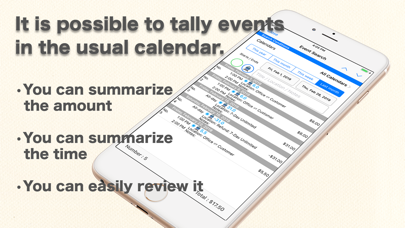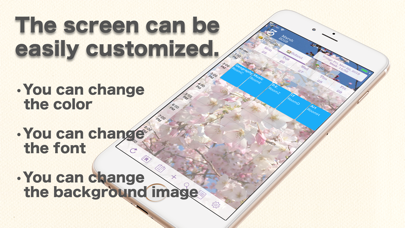Surely - Shorthand TabCalendar
Surely is a calendar app that works with iOS calendar and Google calendar.
There is a convenient function that can be used like a notebook while maintaining compatibility with the linked calendar.
■ Main function
● Tab function that can display and switch events of multiple calendars simultaneously
● Symbol function※ that can manage the schedule (event) like a notebook
● Event input function that can input address from map
● Monthly calendar function that can scroll left and right
● Vertical calendar function that can specify the number of display days
● Review function that can record words you want to cherish, such as sayings, in an event and display them randomly
● Event search function that can also aggregate the amount or time
● Log function that you can check later even if you record the date of the event by mistake
● Holiday calendar function can display any calendar event in holiday format
● Customize function which can set screen with favorite color and font, background image
※About symbol function
When recording the event of a meeting in a notebook, I think that it is familiar to record the "M" by omitting, and to add the check mark when it is done.
This notebook technique has the advantage of being able to record the type of event quickly, and also to manage the state of completion of the event.
The symbol function is based on this notebook technique and adds useful functions unique to the app.
Surelys symbol function makes it easier to manage events by adding characters representing status and characters representing type to the title of the event.
A character that represents a status is called a status symbol and indicates a status such as start or completion.
A character that represents a type is called a type symbol and indicates a type such as study or work.
Each symbol can register more than one favorite single character. (Emoji recommended)
The registered symbol can be selected when entering the title of the event.
Event titles with symbols are in the form status symbol + type symbol + arbitrary string.
ex: ◯!Submit an application
•status symbol: ◯ (work in progress)
•type symbol: ! (important event)
•arbitrary string: Submit an application
If the above event is completed, update the state symbol.
If the completion status symbol is ◉, it will be ◉!Submit an application.
<Features of the symbol function>
● Can manage tasks
You can manage the progress of the event by updating the status symbol according to the status of the event.
● Can be classified and recorded
In addition to appointments, you can record ideas, notes, 3-line diaries, and much more.
The recorded event can be easily extracted by searching for the type symbol.
● Can be aggregated
You can set the calculation type (amount or time) for the type symbol.
By specifying a type symbol with a calculation type in the search criteria on the search screen, you can aggregate events that match the criteria.
Type symbols can be used to aggregate work hours, shopping, travel expenses, medical expenses, and any other events over a specified time period.
● Can be reviewed
You can easily extract events of a specific status or type by searching for symbols.
For example, you can extract events that are in an incomplete status to change the planned date, or to summarize the time of the study event to review the Learning Plan.
● Can be used with confidence
Surely uses iOS Calendar and Google Calendar, not the apps own calendar. (Google Calendar works via iOS calendar)
Events recorded even if the Surely is no longer available can be used in the app that provided the calendar.
Even if you use Surelys unique symbol function, the symbol is just characters, so you can use it in the calendar providers app as before.